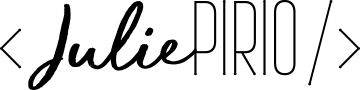Edit : A partir de la version 1.9 de Gravity Forms, un champ Placeholder est inséré dans le formulaire, il n’y a donc plus besoin de ce hack !
Pour certains formulaire, j’utilise le plugin payant Gravity Forms qui permet de créer des formulaires avancés.
Le hack suivant vous permettra de lui ajouter un placeholder, il est à placer dans le fichier functions.php de votre thème.
add_action("gform_field_standard_settings", "my_standard_settings", 10, 2);
function my_standard_settings($position, $form_id){
if($position == 25){ // Create settings on position 25 (right after Field Label)
?>
<ul>
<li class="admin_label_setting field_setting">
<label for="field_placeholder">Placeholder Text
<!-- Tooltip to help users understand what this field does -->
<a class="tooltip tooltip_form_field_placeholder" href="void(0);">(?)</a>
</label>
</li>
</ul>
<?php
//binding to the load field settings event to initialize the checkbox
jQuery(document).bind("gform_load_field_settings", function(event, field, form){
jQuery("#field_placeholder").val(field["placeholder"]);
});
jQuery(function(){
$field){
/* Check if the field has an assigned placeholder */
if(isset($field['placeholder']) && !empty($field['placeholder'])){
/* If a placeholder text exists, inject it as a new property to the field using jQuery */
?>jQuery('#input__').attr('placeholder','');
});
<?php
}Et voilà !